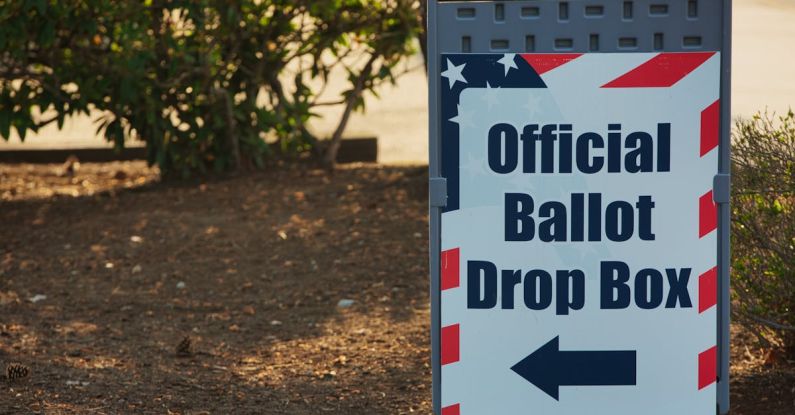Automatic Updates have become a standard feature in modern operating systems, designed to keep your computer secure and up-to-date with the latest software patches and improvements. While this automated process is undoubtedly beneficial for maintaining the health and security of your system, some users have raised concerns about the potential impact of automatic updates on their computer’s performance. So, can automatic updates slow down your computer? Let’s delve into this issue to gain a better understanding of the relationship between automatic updates and system performance.
**The Purpose of Automatic Updates**
Before we explore the potential impact of automatic updates on your computer’s speed, it is essential to understand why these updates are necessary. Automatic updates are primarily aimed at addressing security vulnerabilities and bugs in the operating system and installed software. By installing these updates automatically, users can ensure that their devices are protected against emerging threats and that any issues with the software are promptly resolved. In essence, automatic updates are a proactive measure to enhance the overall security and functionality of your computer.
**Resource Consumption During Updates**
One of the primary concerns raised by users regarding automatic updates is the potential impact on system resources. When updates are being installed, they consume a certain amount of CPU, memory, and disk resources. This resource consumption can occasionally lead to a temporary slowdown in system performance, especially if the updates are extensive or require a system reboot. Users may notice delays in opening programs, sluggish responsiveness, or increased fan noise during the update process.
**Timing of Updates**
Another factor that can influence whether automatic updates slow down your computer is the timing of the updates. If updates are scheduled to install during periods of high computer usage, such as when running resource-intensive applications or performing critical tasks, users may experience a noticeable decrease in performance. To mitigate this issue, users can customize the update settings to install updates during off-peak hours when the system is less likely to be in heavy use.
**Effect on Boot Time**
In some cases, automatic updates can impact the boot time of your computer. After installing updates that require a system reboot, users may notice a delay in the startup process as the updates are being finalized. While this delay is typically temporary and occurs infrequently, it can still be a source of frustration for users who require quick access to their devices.
**Balancing Security and Performance**
Ultimately, the question of whether automatic updates slow down your computer must be weighed against the importance of maintaining a secure and up-to-date system. While it is true that updates can consume system resources and occasionally cause performance issues, the benefits of having a secure and stable computer far outweigh these potential drawbacks. By staying current with updates, users can minimize the risk of security breaches, data loss, and system instability.
**Conclusion: Finding the Middle Ground**
In conclusion, while automatic updates can have a temporary impact on your computer’s performance, the benefits of maintaining a secure system cannot be overstated. To strike a balance between security and performance, users can take proactive steps such as scheduling updates during off-peak hours, optimizing their system’s resources, and staying informed about the latest updates. By staying vigilant and proactive, users can ensure that their computers remain both secure and efficient in the long run.