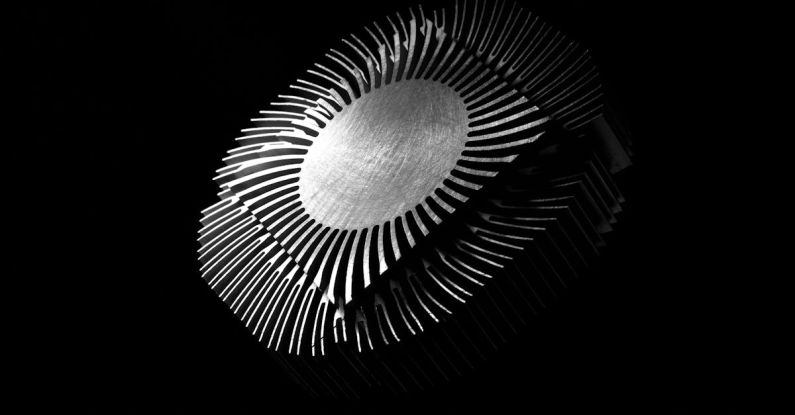In the world of gaming, enthusiasts are always looking for ways to enhance their experience and gain a competitive edge. One popular method that often comes up in discussions is overclocking. This practice involves pushing your computer’s hardware components beyond their factory-set limits to achieve better performance. But can overclocking truly improve your gaming experience? Let’s delve into the details and see if this technique is worth exploring.
Understanding Overclocking
Overclocking is a process where you increase the clock rate of your CPU, GPU, or RAM to boost their performance beyond the specifications set by the manufacturer. By doing so, you can potentially achieve higher frame rates, faster processing speeds, and smoother gameplay. However, it’s essential to note that overclocking comes with risks, such as increased heat generation and potential hardware damage if not done correctly.
Enhanced Gaming Performance
One of the main reasons why gamers consider overclocking is the promise of improved performance. By overclocking your components, you can experience higher frame rates in games, reduced loading times, and overall smoother gameplay. This can be particularly beneficial in competitive gaming scenarios where every split-second counts.
Improved Visuals and Resolution
Overclocking your GPU can also lead to enhanced visuals and support for higher resolutions. With a faster graphics card, you can crank up the settings on graphically demanding games, enabling features like ray tracing, higher texture resolutions, and smoother anti-aliasing. This can result in a more immersive gaming experience with stunning visuals that truly bring games to life.
Faster Loading Times
In addition to better in-game performance, overclocking can also help reduce loading times in games. By overclocking your CPU and RAM, you can decrease the time it takes for games to load assets, textures, and levels, allowing you to jump into the action more quickly. This can be especially beneficial for open-world games or titles with large maps that require frequent loading.
Overclocking Considerations
While overclocking can offer significant benefits in terms of gaming performance, there are several factors to consider before diving into this practice. First and foremost, overclocking can void your warranty, as it involves pushing your hardware beyond its intended limits. Additionally, overclocking can increase power consumption and heat output, requiring adequate cooling solutions to prevent thermal throttling and potential damage to your components.
Risk of Hardware Damage
One of the most significant risks associated with overclocking is the potential for hardware damage. Running your components at higher clock speeds generates more heat, which can lead to premature degradation of the hardware if not properly cooled. It’s crucial to monitor temperatures and ensure that your system remains stable under overclocked conditions to avoid damaging your valuable components.
Balancing Performance and Stability
When overclocking, it’s essential to find the right balance between performance gains and system stability. Pushing your hardware too far can result in crashes, instability, and data loss. It’s recommended to gradually increase clock speeds, test for stability, and monitor temperatures to ensure that your system can handle the overclocked settings without issues.
Conclusion: Is Overclocking Worth It?
In conclusion, overclocking can indeed improve your gaming experience by providing better performance, enhanced visuals, and faster loading times. However, it’s crucial to weigh the potential benefits against the risks of hardware damage, warranty voiding, and system instability. If you’re willing to take on the challenge and carefully manage the overclocking process, you may find that it’s worth exploring to squeeze out extra performance from your gaming rig. Just remember to proceed with caution and prioritize the long-term health of your hardware while chasing that extra edge in gaming.