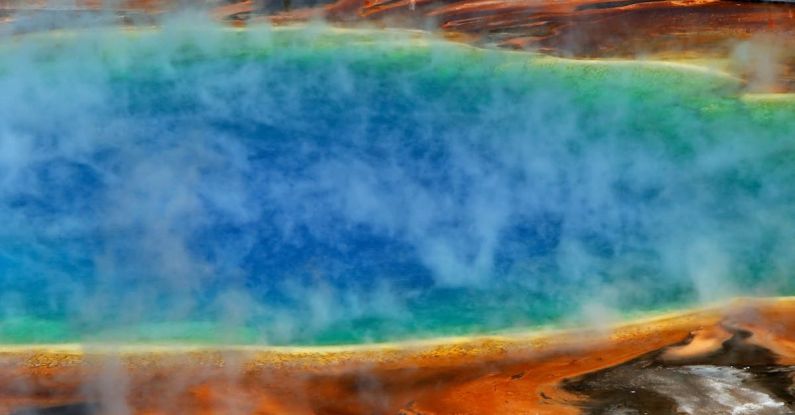Thermal paste is a crucial component in the functioning of computer processors, helping to transfer heat away from the CPU and GPU to the heatsink. Over time, the thermal paste can dry out, become less effective, or not be applied correctly during the initial installation. This degradation can lead to higher operating temperatures and reduced performance. Reapplying thermal paste is a simple and cost-effective solution to optimize the thermal conductivity between the processor and the heatsink, ultimately enhancing the overall performance and longevity of your system.
**Why Thermal Paste Matters**
Thermal paste, also known as thermal compound, is a heat conductive material that fills the microscopic gaps between the CPU or GPU and the heatsink. Its purpose is to improve the transfer of heat from the processor to the heatsink, facilitating more efficient cooling of the components. Without proper application or when the thermal paste is old and dried out, heat transfer is impeded, leading to increased temperatures and potential thermal throttling, where the processor reduces its performance to prevent overheating.
**Signs It’s Time to Reapply**
One of the most common signs that it’s time to reapply thermal paste is a sudden increase in operating temperatures. If your computer is running hotter than usual or if you’re experiencing thermal throttling during demanding tasks, it may be a result of degraded thermal paste. Additionally, if you notice that the thermal paste has dried out, cracked, or has started to separate from the CPU or GPU, it’s a clear indication that it needs to be replaced.
**Benefits of Reapplying Thermal Paste**
By reapplying thermal paste, you can restore optimal heat transfer between the processor and the heatsink, resulting in lower operating temperatures. Lower temperatures not only improve the overall performance of your computer but also contribute to its longevity by reducing the risk of thermal damage to sensitive components. Reapplying thermal paste is a simple DIY maintenance task that can have a significant impact on the efficiency and reliability of your system.
**How to Reapply Thermal Paste**
Before reapplying thermal paste, it’s essential to clean off the old thermal compound thoroughly. Use isopropyl alcohol and a lint-free cloth to remove any residue from the CPU or GPU and the heatsink. Once the surfaces are clean, apply a small amount of new thermal paste to the center of the processor, ensuring it spreads evenly when the heatsink is reattached. Be careful not to use too much thermal paste, as excess can actually hinder heat transfer.
**Testing the Results**
After reapplying thermal paste, it’s a good idea to monitor the temperatures of your system to ensure that the new application is effective. Use monitoring software to track the temperatures of your CPU and GPU under different loads. If you notice a significant decrease in operating temperatures or if thermal throttling no longer occurs, it’s a clear indication that reapplying thermal paste has improved the heat transfer efficiency.
**Optimizing Performance for the Long Run**
Regularly reapplying thermal paste is a simple yet effective way to optimize the performance of your computer and ensure its longevity. By maintaining proper heat transfer between the processor and the heatsink, you can prevent thermal issues that may lead to performance degradation or hardware failure. Incorporating thermal paste reapplication into your system maintenance routine can help you get the most out of your computer while keeping it running smoothly for years to come.
**In Summary**
Reapplying thermal paste is a practical solution to improve the thermal conductivity between the processor and the heatsink, ultimately enhancing the performance and longevity of your system. By addressing issues related to degraded or improperly applied thermal paste, you can lower operating temperatures, prevent thermal throttling, and optimize the efficiency of your computer. Regular maintenance, including thermal paste reapplication, is key to keeping your system running smoothly and performing at its best.