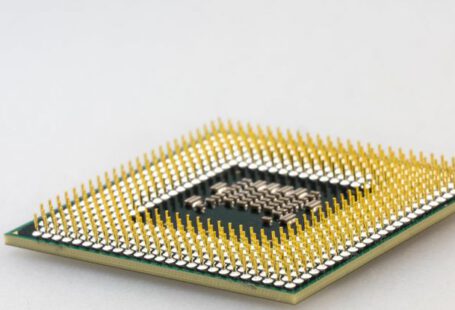Software updates are a crucial aspect of maintaining the security and functionality of your systems. However, scheduling these updates can sometimes be a tricky task, especially in a business setting where minimizing disruption is key. Balancing the need for regular updates with the potential for downtime can be a challenge, but with the right strategies in place, you can streamline the process and ensure that your systems stay up to date without causing unnecessary interruptions.
—
Plan Ahead for Optimal Timing
Timing is everything when it comes to scheduling software updates. To minimize disruption, it’s essential to plan ahead and choose a time when the impact on users will be minimal. This could mean scheduling updates during off-peak hours, such as late at night or early in the morning when fewer people are using the system. By carefully selecting the timing of updates, you can reduce the likelihood of interruptions to workflow and ensure that the process is as smooth as possible.
—
Use Automation Tools to Streamline Updates
Automation tools can be a game-changer when it comes to scheduling software updates. By automating the update process, you can ensure that patches and fixes are applied consistently and on schedule, without the need for manual intervention. This not only saves time and effort but also reduces the risk of human error that can sometimes occur when updates are handled manually. Look for software solutions that offer automation features to streamline the update process and minimize disruption to your operations.
—
Communicate Effectively with Users
Communication is key when it comes to scheduling software updates. Keeping users informed about upcoming updates and any potential disruptions they may cause can help to manage expectations and reduce frustration. Be transparent about the reasons for the updates and the expected downtime, and provide clear instructions on how users can prepare for the update process. By keeping users in the loop and providing timely updates, you can help to minimize confusion and ensure that everyone is on the same page when it comes to software updates.
—
Test Updates Before Deployment
Before rolling out any software updates, it’s crucial to test them thoroughly to ensure compatibility and functionality. Testing updates in a controlled environment allows you to identify any potential issues or conflicts before they can cause disruption to your systems. By conducting thorough testing, you can catch and address any problems early on, minimizing the risk of downtime or performance issues when the updates are deployed. Invest time in testing updates to ensure that they will be applied smoothly and without unexpected consequences.
—
Implement a Rollback Plan
Despite careful planning and testing, there is always a chance that software updates can cause unexpected issues. To minimize the impact of any potential problems, it’s essential to have a rollback plan in place. A rollback plan outlines the steps to be taken if an update causes disruptions or issues, allowing you to quickly revert to a previous version of the software to restore functionality. By having a rollback plan ready to go, you can address any issues that arise during the update process promptly and minimize downtime for your users.
—
Monitor and Evaluate the Update Process
Once software updates have been deployed, it’s important to monitor their impact and gather feedback from users. Keep an eye on system performance and user experience following the updates to identify any lingering issues or areas for improvement. Encourage users to report any problems they encounter and take their feedback into account when planning future updates. By monitoring and evaluating the update process, you can identify trends and patterns that can help you refine your scheduling strategy and minimize disruption in the future.
—
Incorporate User Feedback for Continuous Improvement
User feedback is a valuable source of information when it comes to scheduling software updates for minimal disruption. By incorporating feedback from users into your update planning process, you can better understand their needs and preferences and tailor your update schedule accordingly. Listen to user concerns and suggestions, and use this feedback to make informed decisions about the timing and frequency of updates. By incorporating user feedback into your update strategy, you can ensure that the process is as smooth and unobtrusive as possible for everyone involved.
—
In conclusion, scheduling software updates for minimal disruption requires careful planning, effective communication, and a proactive approach to maintenance. By prioritizing optimal timing, automation tools, thorough testing, and user feedback, you can streamline the update process and ensure that your systems remain secure and up to date without causing unnecessary interruptions. By implementing these strategies, you can strike a balance between the need for regular updates and the goal of minimizing disruption, ultimately benefiting both your organization and its users.