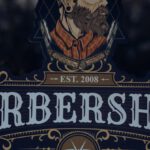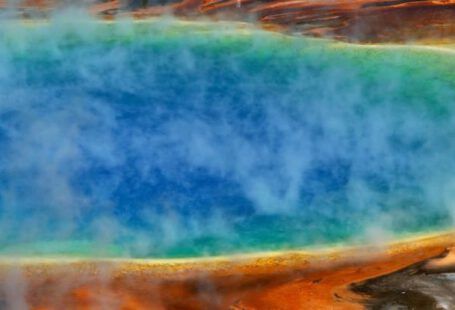Is your computer running slower than usual? Are you experiencing frequent crashes or freezes? If so, your PC may benefit from a tune-up using specialized utilities designed to optimize its performance. In today’s fast-paced digital world, ensuring that your computer operates smoothly and efficiently is crucial for productivity and overall user experience. In this article, we will explore how tune-up utilities can help you optimize your PC and get it running at its best.
Understanding Tune-up Utilities
Tune-up utilities are software programs specifically designed to improve the performance of your computer by addressing various issues that may be slowing it down. These utilities offer a range of features, including disk cleanup, registry cleaning, startup optimization, and system maintenance tasks. By utilizing these tools, you can enhance your PC’s speed, responsiveness, and overall stability.
Disk Cleanup
One common cause of a sluggish computer is a cluttered hard drive. Over time, unnecessary files and temporary data can accumulate on your disk, taking up valuable space and slowing down performance. Tune-up utilities typically include a disk cleanup feature that scans your hard drive for redundant files and allows you to safely remove them. By freeing up disk space, you can improve your computer’s speed and responsiveness.
Registry Cleaning
The Windows registry is a database that stores important system settings and configurations. However, over time, the registry can become bloated with invalid entries and outdated information, leading to performance issues. Tune-up utilities often include a registry cleaning tool that scans for errors and inconsistencies in the registry, allowing you to repair or remove them. By maintaining a clean registry, you can enhance system stability and prevent crashes.
Startup Optimization
When you turn on your computer, various programs and services may automatically launch in the background, consuming system resources and slowing down startup times. Tune-up utilities offer a startup optimization feature that allows you to manage which programs load at startup, enabling you to streamline the boot process and reduce startup delays. By controlling startup programs, you can improve boot times and ensure that your computer starts up quickly.
System Maintenance Tasks
In addition to disk cleanup, registry cleaning, and startup optimization, tune-up utilities often include a range of system maintenance tasks to keep your PC running smoothly. These tasks may include defragmenting the hard drive, updating drivers, performing security scans, and optimizing system settings. By regularly performing these maintenance tasks, you can prevent performance issues and ensure that your computer operates at peak efficiency.
Choosing the Right Tune-up Utility
When selecting a tune-up utility for your PC, it’s essential to choose a reputable and reliable program from a trusted developer. Look for software that offers a comprehensive set of features, user-friendly interface, and regular updates to ensure compatibility with the latest operating systems and hardware. Additionally, consider reading reviews and recommendations from other users to find a tune-up utility that meets your specific needs and preferences.
Optimizing Your PC with Tune-up Utilities
By utilizing tune-up utilities to optimize your PC, you can enhance its performance, speed, and stability. These software programs offer a range of features, including disk cleanup, registry cleaning, startup optimization, and system maintenance tasks, to help you keep your computer running smoothly. With the right tune-up utility and regular maintenance, you can ensure that your PC operates at its best and enjoy a seamless computing experience.
In conclusion, tune-up utilities are powerful tools that can help you optimize your PC and maximize its performance. By utilizing disk cleanup, registry cleaning, startup optimization, and system maintenance tasks, you can keep your computer running smoothly and efficiently. Choose a reputable tune-up utility that meets your needs, and regularly perform maintenance tasks to ensure that your PC operates at peak efficiency. With the right tools and practices, you can enjoy a fast, responsive, and reliable computing experience.